- Log in to your blogger account
- Go to the Layout option
- inside layout option click edit under Blog post
- It will open a new menu called configure blog post.
- So uncheck the feature you don't need, and save the template. and this way you can give your blogger a professional look
Disabling some unnecessary things like posted date, comment, posted by etc from blogger will give you a more professional look.The steps involved in removing post date, posted by tag form blogger are,
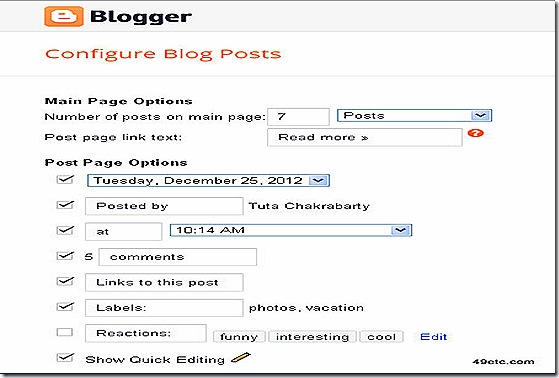
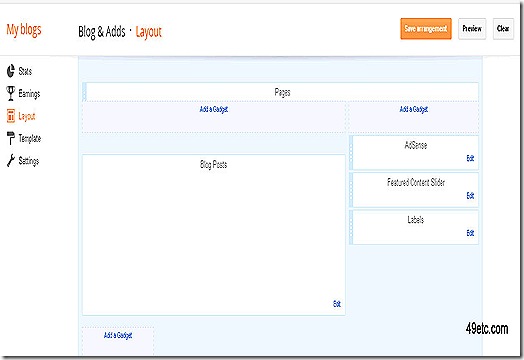
0 comments:
Post a Comment