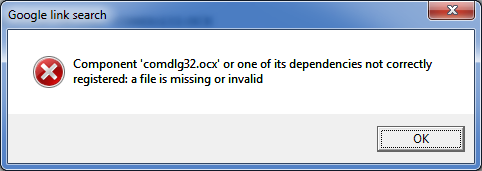
How to Fix Error Code "Componet comdlg32.ocx" or one of its dependencies not correct registered: a file is missing or invalid" of Windows XP or 7.
comdlg32.zip (link windowsxp.mvps.org/utils/Comdlg32.zip
Extract the file using Winrar, Winzip, 7Zip or any other utility. to Windows\System32 folder.
Go to windows Start, Type Run then Hit enter
then under Run type regsvr32 c:\windows\system32\comdlg32.ocx
Message will than appear, DllRegisterServer in C:\WINDOWS\System32\comdlg32.ocx succeeded.
if every thing goes correct
0 comments:
Post a Comment